Schema Markup for SEO: How to Properly Implement It?
- March 30, 2025
- Denzel D. Salazar
- 2:48 am

What is Schema Markup for SEO?
Schema markup is a powerful yet often underutilized tool in on-page SEO. It is a form of structured data that helps search engines like Google, Bing, Yahoo, and Yandex understand the content of a webpage better. Schema markup improves search visibility, enhances SERP (Search Engine Results Page) appearance, and contributes to rich snippets, which can significantly boost click-through rates (CTR).
Key Takeaways:
- Definition: Schema markup is a type of metadata that helps search engines classify and display content more effectively.
- Origin: It was introduced by Schema.org, a collaborative project launched by major search engines.
- Importance for SEO: It enhances web indexing, provides context to search crawlers, and boosts rankings by improving search result clarity.

If you want the chrome extension, Its here ahref toolbar.
How Schema Markup Works
Structured data works as a machine-readable language that allows search crawlers to categorize and enhance webpages. It can be implemented in different formats, but the most widely used format today is JSON-LD (JavaScript Object Notation for Linked Data).
Key Points:
- Formats Available:
- JSON-LD (recommended by Google)
- Microdata (inline markup within HTML)
- RDFa (Resource Description Framework in Attributes)
- How Google Uses Schema:
- Googlebot scans structured data to enhance SERP listings.
- Structured data contributes to rich results like featured snippets, carousels, and knowledge panels.
- Formats Available:
Types of Schema Markup for SEO
There are over 800 different schema types listed on Schema.org. However, some of the most commonly used ones in SEO include:
- Article Schema – Enhances blog posts and news articles.
- LocalBusiness Schema – Helps local businesses appear in search results with contact details and reviews.
- Product Schema – Displays product details like price, availability, and ratings.
- FAQ Schema – Adds expandable frequently asked questions to search results.
- Review Schema – Highlights star ratings and user reviews.
- Event Schema – Displays upcoming events with dates, locations, and ticket availability.
- Recipe Schema – Optimizes food-related content with cooking instructions, time, and calories.
- How-To Schema – Breaks down step-by-step guides for better visibility.
Implementing Schema Markup on Your Website
Adding schema markup can be done in multiple ways depending on the website platform and technical expertise.
Methods to Implement Schema Markup:
- Using JSON-LD (Recommended by Google)
- Using Google’s Structured Data Markup Helper
- Manual Coding via HTML
- Using WordPress/Shopify Plugins (e.g., Rank Math, Yoast SEO, Schema Pro)
🔹 Example of JSON-LD Product Schema:

Testing & Validating Schema Markup
To ensure schema markup is correctly implemented, you must test and validate the structured data.
Tools to Use:
- Google Rich Results Test – Checks if structured data generates rich results.
- Schema Markup Validator – Validates schema markup against Schema.org standards.
Google Search Console – Provides insights into structured data errors.
Common Mistakes & Best Practices in Schema Markup
🚫 Common Schema Markup Mistakes:
- Using incorrect schema types (e.g., applying Product Schema to a blog post).
- Overusing schema in a way that appears spammy.
- Ignoring errors in Google Search Console.
✅ Best Practices:
- Stick to Google’s structured data guidelines.
- Ensure schema markup aligns with page content.
- Keep schema up to date and test periodically.
The Future of Schema Markup & SEO Trends
As AI-driven search (e.g., Google MUM and BERT) continues to evolve, schema markup will play a vital role in:
- Voice Search Optimization (Schema for Alexa, Google Assistant, and Siri).
- Entity-based SEO (Schema markup linked to Google Knowledge Graph).
- AI-enhanced structured data for personalized search results.
Schema Markup for Different CMS Platforms (WordPress, Shopify, Wix, etc.)
Each CMS has different schema implementation techniques:
- WordPress – Use plugins like Rank Math, Yoast SEO, or Schema Pro.
- Shopify – Install schema-enhancing apps or manually add JSON-LD.
- Wix & Squarespace – Limited schema capabilities but can be customized using JSON-LD..
How Schema Markup Impacts CTR & Rankings
Rich snippets improve user engagement and click-through rates (CTR) by providing:
- Eye-catching search results with star ratings, FAQs, and product details.
- More relevant search queries leading to higher conversion rates.
- Longer dwell time due to structured content presentation.
The Relationship Between Schema and Google’s Knowledge Graph
- Schema markup helps Google identify key entities, leading to Knowledge Panels.
- Brand Authority is enhanced through structured brand schema.
- Direct Answers & Voice Search Optimization are powered by structured data.
Advanced Schema Techniques: Nested Markups & Custom Schema
For businesses looking to maximize SEO potential, using nested schema (multiple schema types within one page) can provide better results.
Example: Nested Schema for an Event with a Speaker
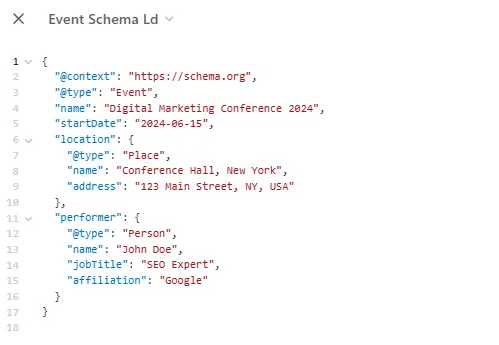
Final Thoughts: Why Schema Markup is Essential for SEO
Schema markup is no longer an optional SEO tactic—it is a necessity for better search rankings, visibility, and user engagement. Whether you run a blog, an eCommerce store, or a local business, structured data implementation can enhance your digital presence and improve your search engine rankings.
Ready to optimize your website with Schema Markup? Use Google’s Rich Results Test to validate your structured data and start boosting your SEO performance today!
FAQ: Schema Markup for SEO
Schema markup helps search engines understand website content better, improving indexing and enhancing search result visibility. It enables rich snippets, knowledge panels, and interactive search features that boost click-through rates (CTR).
Schema markup itself is not a direct ranking factor, but it improves search visibility, user engagement, and CTR—factors that indirectly contribute to higher rankings. Google favors structured data that enhances the user experience.
Rich schema markup refers to structured data that generates rich results (formerly known as rich snippets) in Google SERPs. Examples include star ratings, product details, FAQs, and event information, making search results more visually appealing and informative.
A well-optimized schema should:
Match your page content (e.g., use Product Schema for product pages).
Follow Google’s structured data guidelines to avoid errors.
Use JSON-LD format (Google’s recommended method).
Validate with Google Rich Results Test to check for issues.
No, Organization Schema should typically be placed only on the homepage or contact page. It helps search engines understand brand details like name, logo, and social profiles, but excessive use may be unnecessary.
Are rich snippets important for SEO?
Yes! Rich snippets improve click-through rates (CTR) by making search results more engaging. They provide users with extra details (like ratings, prices, and FAQs), increasing the chances of higher organic traffic.
You can check if your website has schema markup using:
Google Rich Results Test (for testing eligibility for rich results).
Schema Markup Validator (for checking structured data compliance).
Google Search Console (for structured data errors and performance).
Schema markup is placed within the HTML of a webpage, usually in the <head> or <body>. JSON-LD format is recommended, and it can be manually added or implemented through SEO plugins (e.g., Yoast, Rank Math) for WordPress users.
Yes, you can use multiple schema types on a single page if they are relevant. For example, an eCommerce product page might include:
Product Schema (for product details)
Review Schema (for user ratings)
FAQ Schema (for common product questions)
A snippet is the summary of a webpage displayed in search results. It includes the title, URL, and meta description. Rich snippets add extra details like images, ratings, and structured content from schema markup.
Rich results (formerly rich snippets) are enhanced search results that use structured data to provide more detailed information. Examples include:
Featured snippets (direct answers in SERPs)
Knowledge panels (brand or entity details)
Carousel results (multiple images, products, or news items)

