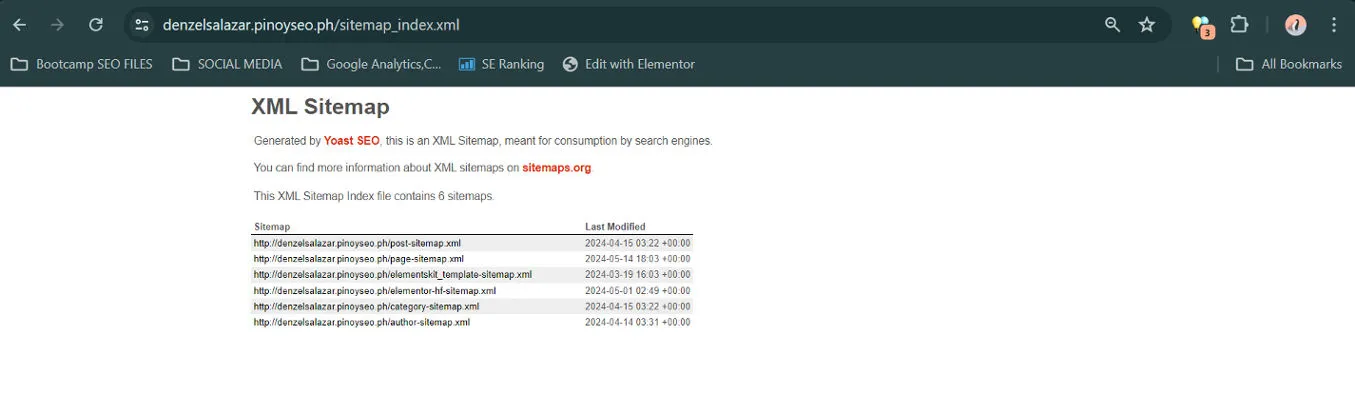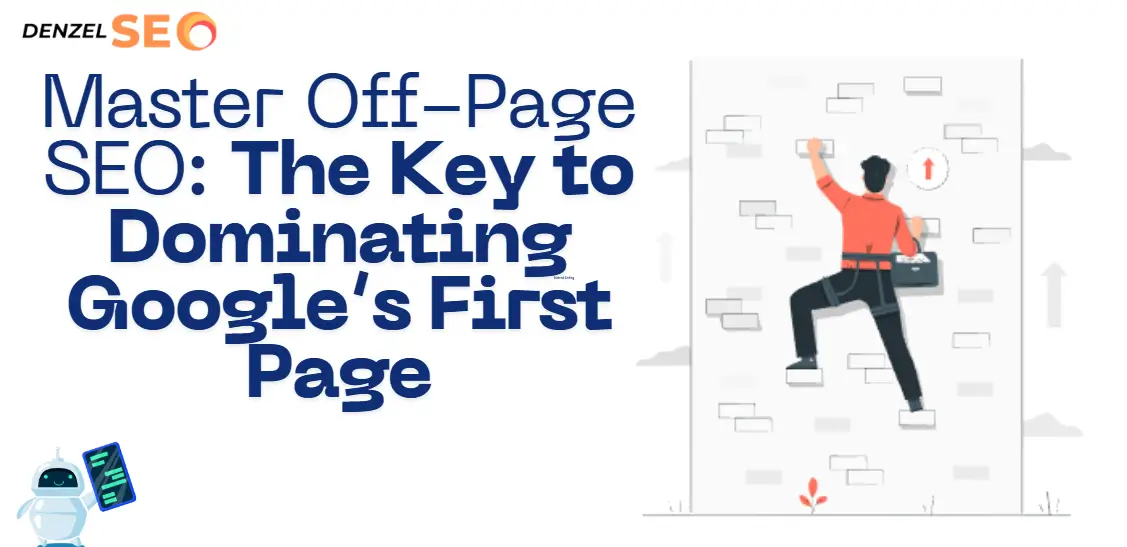Unlock the Power of On-Page SEO for Your WordPress Website
Last updated on May 13, 2024 by Denzel Salazar

Understanding the fundamentals of on-page SEO is essential for improving your website’s visibility in search engine results. On-page SEO involves optimizing various elements of your webpage to enhance its relevance and user experience. Here are key tactics, elements, optimization techniques, factors, and a comprehensive WordPress checklist to guide you.
Optimize Your WordPress Site Structure for Maximum SEO Impact
1. WordPress SEO Structure
SEO structure refers to how your content is organized and presented to search engines and users. Key components include:
- Content Organization: Use categories and tags to group related posts, making it easier for search engines to index and users to find relevant content.
- Internal Linking: Create a robust internal linking strategy to connect related content, which helps search engines understand the relevance and context of your content.

- XML Sitemaps: Generate an XML sitemap to help search engines crawl and index your site more efficiently. Plugins like Yoast SEO or Rank Math can automatically create and update sitemaps.
2. WordPress Site Architecture
Good site architecture ensures that users and search engines can easily navigate and understand your site’s structure. Key practices include:
- Hierarchical Structure: Organize your content in a clear, hierarchical manner with main categories and subcategories.
- Flat vs. Deep Architecture: Aim for a flat site architecture where most pages are accessible within three clicks from the homepage. This improves crawlability and user experience.
- Breadcrumbs: Implement breadcrumb navigation to show users their location within the site and help search engines understand the site structure. Many themes and plugins support breadcrumbs.
3. WordPress Site Navigation
Effective site navigation enhances user experience and aids SEO. Consider the following:
- Primary Navigation Menu: Ensure your primary menu is clear, concise, and includes links to the most important sections of your site.
- Footer Navigation: Use the footer for secondary links like privacy policies, terms of service, and less critical pages.
- Sidebar Widgets: Use sidebars for additional navigation elements like recent posts, categories, and tag clouds.
4. WordPress URL Structure
A clean, descriptive URL structure helps search engines understand the content of your pages. Best practices include:
- Descriptive URLs: Use keywords in your URLs to describe the content of the page. Avoid using numbers or irrelevant characters.
- Hyphens Over Underscores: Use hyphens to separate words in URLs, as search engines recognize hyphens as spaces.
- Lowercase Letters: Use lowercase letters to avoid duplicate content issues.
5. WordPress Permalink Structure
Permalinks are the permanent URLs to your blog posts and pages. The default WordPress permalink settings are not SEO-friendly, so you should customize them. Recommended structures include: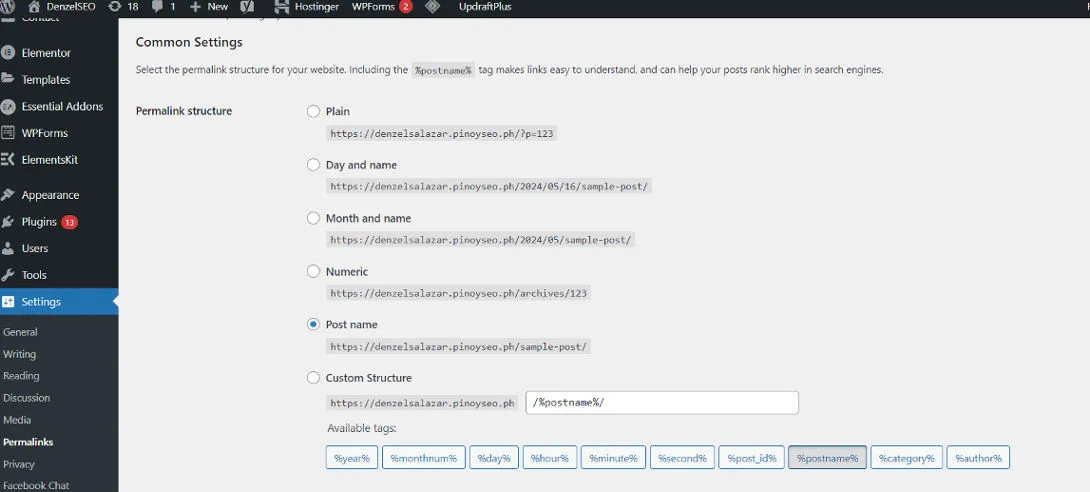
- Post Name: This structure (e.g.,
https://yoursite.com/sample-post/) is clean and keyword-friendly. - Custom Structure: If your site benefits from having category or date information, you can use a custom structure like
/category/postname/or/year/month/postname/.
Implementing SEO-Friendly Permalinks
- Go to your WordPress dashboard.
- Navigate to Settings > Permalinks.
- Select the Post name option, or use a Custom Structure if necessary.
- Save changes.
Additional SEO Tips
- Meta Tags: Use SEO plugins like Yoast SEO or Rank Math to optimize meta titles and descriptions for your posts and pages.
- Schema Markup: Implement schema markup to enhance search engine results with rich snippets.
- Mobile Optimization: Ensure your site is mobile-friendly, as search engines prioritize mobile-optimized sites.
- Page Speed: Optimize your site’s loading speed using caching plugins, image optimization, and a reliable hosting provider.
Understanding the fundamentals of on-page SEO is essential for improving your website’s visibility in search engine results. On-page SEO involves optimizing various elements of your webpage to enhance its relevance and user experience. Here are key tactics, elements, optimization techniques, factors, and a comprehensive WordPress checklist to guide you.
Optimizing your WordPress site for SEO involves creating high-quality content, effective copywriting, strategic use of keywords, and optimizing titles and meta descriptions. Here’s a detailed guide on each aspect:
1. WordPress SEO Content
Creating SEO-friendly content is key to attracting and retaining visitors. Follow these best practices:
- Quality and Relevance: Ensure your content is informative, engaging, and relevant to your target audience. Aim to solve problems or answer questions your audience might have.
- Content Length: Long-form content tends to perform better in search results. Aim for in-depth articles (1,000+ words) when appropriate.
- Multimedia: Use images, videos, infographics, and other media to make your content more engaging and easier to understand. Optimize media files with alt text and appropriate file names.
2. WordPress SEO Copywriting
Effective copywriting can improve readability and SEO performance. Here are some tips:
- Headlines and Subheadings: Use clear, compelling headlines (H1) and subheadings (H2, H3) to structure your content. Subheadings make your content easier to scan and improve SEO.
- Readability: Write in a conversational tone and use short paragraphs, bullet points, and lists to make your content easy to read.
- Call-to-Action (CTA): Include CTAs to guide readers on what to do next, such as signing up for a newsletter or reading related articles.
3. WordPress SEO Keywords
Using the right keywords strategically can significantly impact your search rankings. Here’s how to do it:
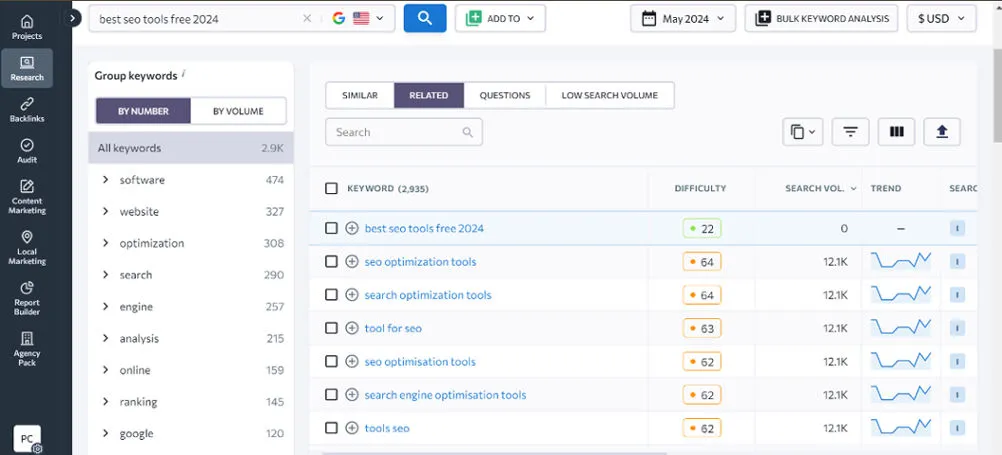
- Keyword Research: Use tools like SERAnking, Google Keyword Planner, Ahrefs, or SEMrush to identify relevant keywords with good search volume and low competition.
- Primary and Secondary Keywords: Focus on one primary keyword per page and a few secondary keywords. Naturally incorporate these into your content.
- Keyword Placement: Include your primary keyword in the title, URL, first 100 words, and throughout the content. Avoid keyword stuffing—maintain natural readability.
4. WordPress SEO Titles
Your page titles are crucial for both SEO and user click-through rates. Optimize them with these strategies:
- Title Tags: Write clear, compelling title tags that include your primary keyword. Keep titles under 60 characters to avoid truncation in search results.
- Unique Titles: Ensure each page and post has a unique title to prevent duplicate content issues.
- Value Proposition: Communicate the value of the content in the title to entice clicks (e.g., “How to Boost Your SEO in 2024: 10 Proven Strategies”).

5. WordPress SEO Meta Descriptions
Meta descriptions can impact click-through rates from search results. Optimize them as follows:
- Length: Keep meta descriptions between 150-160 characters to ensure they display properly in search results.
- Compelling and Relevant: Write descriptions that accurately summarize the content and include a call-to-action to encourage clicks.
- Keywords: Include your primary keyword naturally within the meta description.
Implementing SEO Elements in WordPress
Use an SEO plugin like Yoast SEO or Rank Math to manage and optimize your content. These plugins provide fields for entering SEO titles, meta descriptions, and focus keywords, and offer real-time feedback on your content’s SEO performance.
Steps to Optimize Content with Yoast SEO:
Install and Activate Yoast SEO:
- Go to Plugins > Add New.
- Search for “Yoast SEO” and install it.
- Activate the plugin.
Edit a Post or Page:
- Go to Posts > Add New or edit an existing post.
- Scroll down to the Yoast SEO meta box.
SEO Title and Meta Description:
- Enter your SEO title in the SEO title field.
- Write your meta description in the Meta description field.
- Ensure both fields include your primary keyword and are compelling.
Focus Keyphrase:
- Enter your primary keyword in the Focus keyphrase field.
- Yoast SEO will analyze your content and provide suggestions for improvement.
Readability Analysis:
- Review the readability analysis and make adjustments to improve content readability.
Best WordPress plugin for SEO
For most users, Yoast SEO or Rank Math are often the best starting points due to their comprehensive feature sets, ease of use, and robust support communities. Yoast SEO is particularly favored for its maturity and extensive documentation, while Rank Math offers many features for free that other plugins charge for.
might be the best fit.
Measure and Refine Your On-Page SEO Performance on WordPress
Conclusion
1. Install an SEO Plugin
Begin by installing a reputable SEO plugin. Popular choices include:
- Yoast SEO
- Rank Math
- All in One SEO Pack
- SEOPress
2. Set Up Google Analytics and Google Search Console
Integrate Google Analytics and Google Search Console with your WordPress site to track traffic, user behavior, and site performance.
- Google Analytics: Helps track visitor data, user behavior, and conversion rates.
- Google Search Console: Provides insights into your website’s search performance, indexing issues, and more.
3. Conduct an SEO Audit
Perform a comprehensive SEO audit to identify areas for improvement. SEO plugins like Yoast SEO and Rank Math often include built-in audit tools, but you can also use specialized tools like:
- Screaming Frog SEO Spider
- Ahrefs Site Audit
- SEMrush Site Audit
4. Optimize Page Content
Focus on optimizing individual pages. Key areas to consider include:
- Title Tags: Ensure each page has a unique, descriptive title tag.
- Meta Descriptions: Write compelling meta descriptions that include primary keywords.
- Headings (H1, H2, H3): Use headings to structure your content and include relevant keywords.
- Content Quality: Ensure your content is valuable, informative, and engaging. Use keywords naturally.
- Internal Linking: Link to other relevant pages on your site to improve navigation and SEO.
- Image Optimization: Use descriptive file names, alt text, and appropriate file sizes for images.
5. Implement and Test Changes
Make data-driven changes to your content and monitor their impact:
- A/B Testing: Experiment with different headlines, meta descriptions, and content layouts to see what performs best.
- Update Content: Regularly update your content to keep it fresh and relevant.
- Technical SEO: Ensure your site’s technical aspects are optimized, such as page speed, mobile-friendliness, and secure connections (HTTPS).
6. Refine and Repeat
SEO is an ongoing process. Regularly review your site’s performance, implement new strategies, and refine existing ones based on data and trends.
7. Stay Updated with SEO Trends
SEO is constantly evolving. Keep yourself informed about the latest trends and algorithm updates by following reputable SEO blogs and forums, such as: https://www.searchenginejournal.com/
- Moz Blog
- Search Engine Journal
By embracing these practices, you’ll be well-equipped to take your WordPress site to new heights. Effective on-page SEO not only improves your search engine rankings but also enhances the overall user experience, fostering greater engagement and loyalty among your visitors. Keep refining your approach, stay informed about industry trends, and continuously optimize your content to achieve sustained success in the competitive online landscape.